Star Wars cinematic project

What is this project about?
This project was a learning objective for myself while I was at an internship for my study.
As my learning objective I would make a cinematic in Unreal Engine using sequencer, animating in Unreal with assets from Sketchfab & Mixamo.
I was free to choose in what theme I'd make my cinematic. So I chose Star Wars, since it's one of my favorite franchises that exist.
I was going to make it simple yet give me some challenges, because I wanted to use motion capture in my cinematic.
With the help from a YouTube channel called Bad Decisions Studio who came out with a tutorial guide for Unreal Engine 5 cinematic beginner with as theme surprisingly Star Wars.
With the help of that tutorial and my own knowledge I started making my cinematic.
Project date: From late February 2024 - Juli 2024
Project duration: 6 months.
Development Team: Solo project
Engine: Unreal Engine
Programming language: Blueprints, Sequencer
Bad Decisions Studio
You can watch the video below to see my final product
My role & contribution in this project.
Making my own Star Wars cinematic.
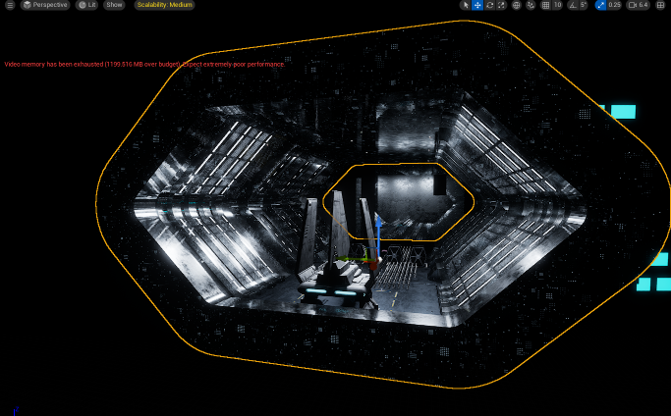
I made the hangar environment by using Unreal Engine 5 in-built modeling tool. First I made the outline of the look of the hangar, then I decided how width I wanted the hangar to be. And then in the end I pulled out the width of the hangar, giving the hangar it's shape. By watching the video below and looking at the image above, you'll see how it looked first & then the final result.
I first lined out in the hangar object where I wanted to extract some. Then I made multiple lines, then I clicked the rectangle shapes. Then I extracted those shapes and then it's done. On these shapes will the lights of the hangar come on. By watching the video above and looking at the image belowe, you'll see how it looked at first & then the final result.
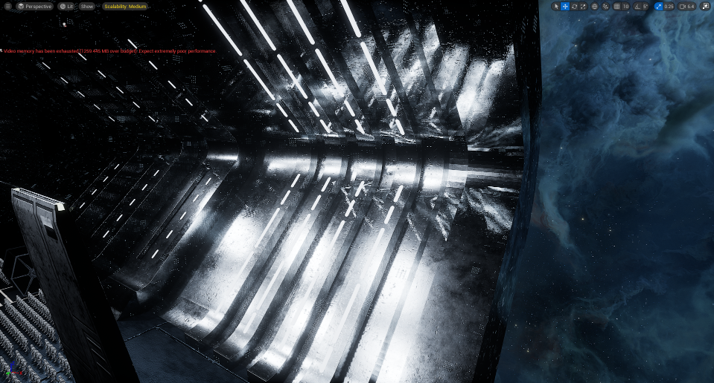

I used a program called JSplacement to make a random texture for my hangar.
You can use the sliders to make different versions of the texture & you can save the different maps of each texture.
This program is very easy & handful to have/use if your looking for some quick textures to make,
without looking on the internet for some time looking for a perfect texture.
I've also leanred how to use sequencer in Unreal Engine.
Sequencer is Unreal Engine's multi-track editor for creating & playing back sequencer in real time.
This is how I've animated my metahuman to walk around & move his head around.
Those dots you see on the sequencer are the metahuman legs/feet.
Every dot he moves forward, creating in the end the walk towards the stormtroopers.
Watch below to see the sequencer play out the metahuman walking towards stormtroopers animation.
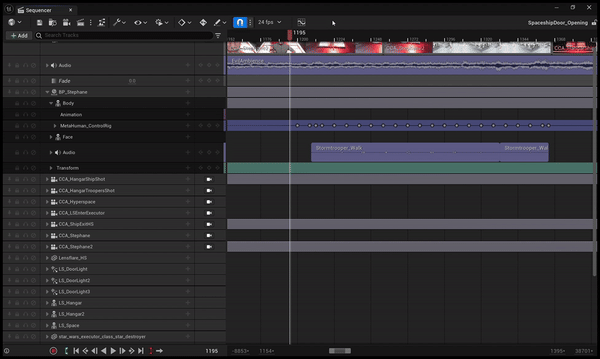
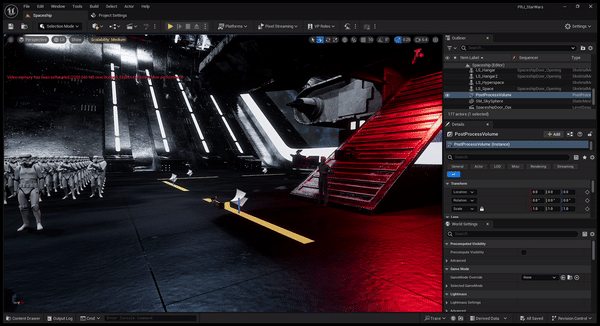
In metahuman character creation I created my main villian character, he would be the commandant & he would be the one with my motion capture. Creating and importing him into Unreal went seamlessly. I've then hand animated him to walk down the shuttle when it landed. Then I animated him to walk towards the stormtroopers & give them both a nod.
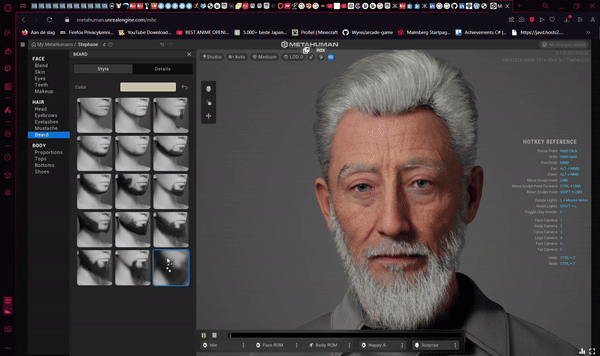
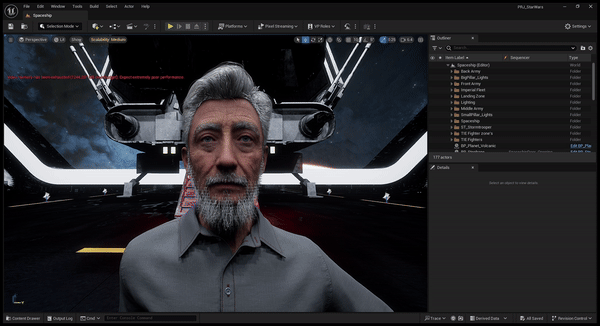

Then after those nods the character would then perform my motion capture and talk to all the stormtroopers about the mission. But when I added the motion capture footage in, it looked weird and the basis metahuman face morphed with my motion capture face. Then when the motion capture was over the head dissappeared, it looked weird and I sadly couldn't figure out how to fix this issue.
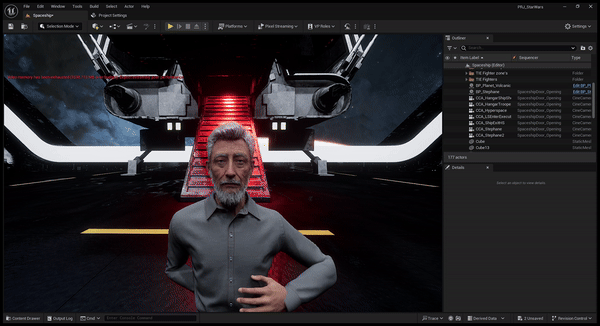

I chose a texture in my project that was black and white with some foggish look. Then I added movement to my texture so that it looks like your traveling through hyperspace like in the movies / series of star wars. Then I chose the color blue & made sure to connect the material color with the texture & then we have a star wars hyperspace.

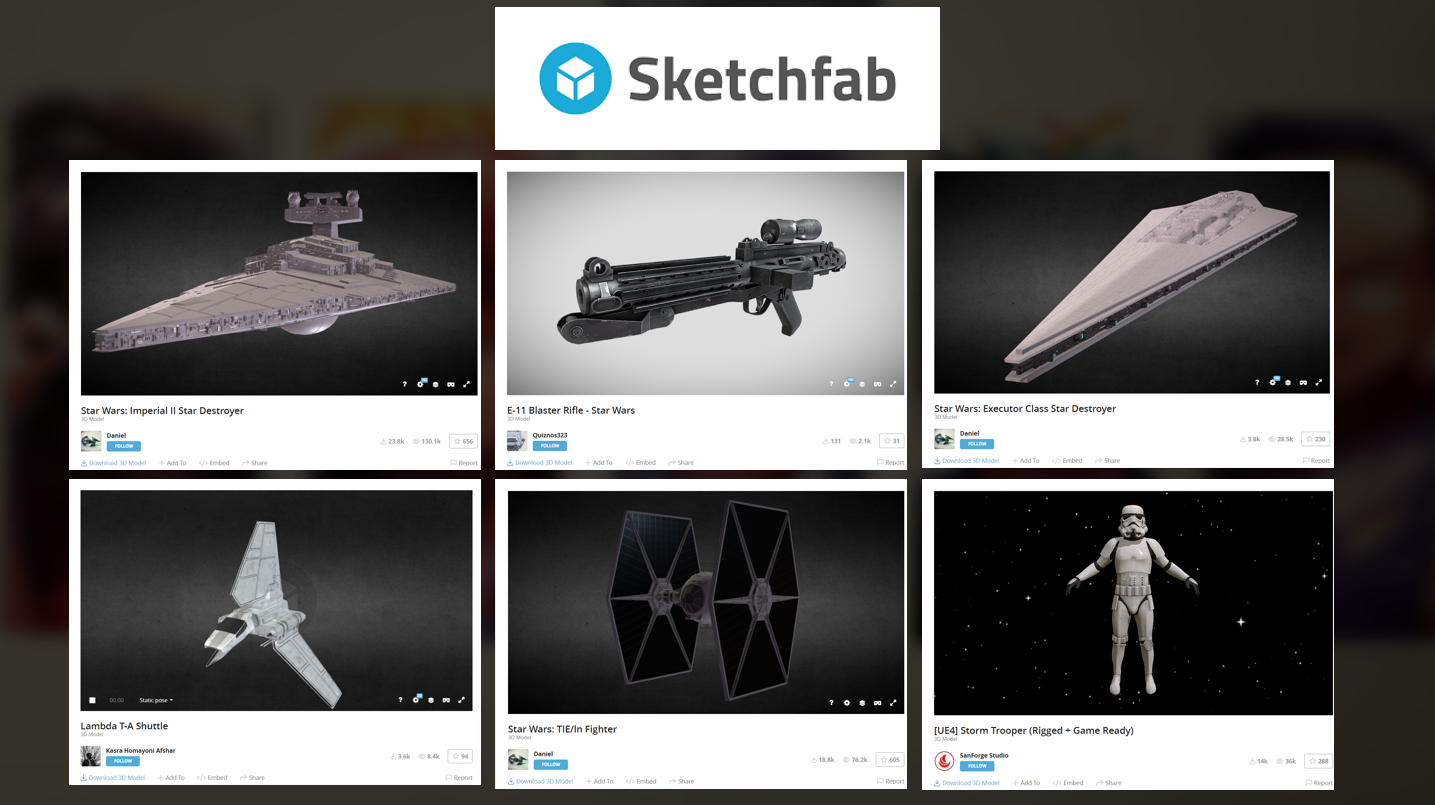
I used 5 free assets from Sketchfab.
I used an stormtrooper, an executor class star destroyer, an imperial star destroyer, an TIE Fighter, an E-11 blaster rifle and finally a shuttle.
I want to thank these creators who've made these assets free to use on Sketchfab.
Daniel, Quiznos323, Sanforge Studio & Kasra Homayoni Afshar.
I've used these assets for the stormtrooper, they are all from Mixamo.
The t pose I used so that the stormtroopers had all their bones correct in Unreal Engine.
The walking & salute animation I used for the stormtroopers later in the cinematic.

Retrospective
This was my favorite project to do yet, I had so much fun making a Star Wars cinematic.
I really liked how I could design my own cinematic, making it so exactly as to how I envisioned it.
It was a bit heavy on my laptop with all the stormtroopers & assets I used, but I managed to make it work.
The mood of the cinematic turned out great, it gives me an ominous feeling of what they're going to do or where they're going.
It was sad that I couldn't to figure out how to fix the motion capture for my metahuman.
But I've decided that I'll tackle that problem in a futere motion capture project.
For the rest I'm really happy & proud on myself that I did this!