Marbles & Cup project
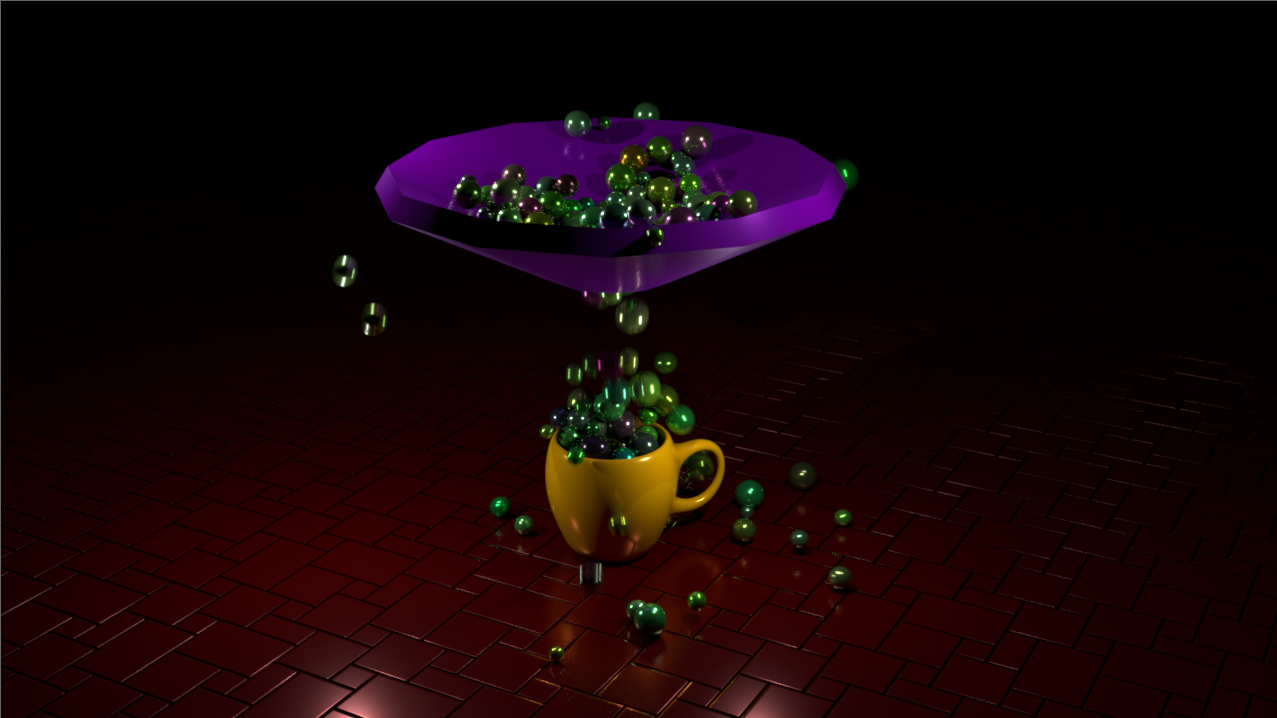
What is this project about?
This is a project where I wanted to let myself be more familiar with houdini.
So I decided to make a small simulation where I let something fall onto something and then into a object with collision.
In this project I used a marbles to fall onto a funnel and then go from the funnel into a cup.
I made this project with the help of an Houdini tutorial on their website.
Project date: December 2024
Project duration: 1 week
Development Team: Solo project
Engine: None
Software: Houdini
Programming language: Node system
You can watch the video below to see my final product
My role & contribution in this project
Creating a simulation where marbles fall into a funnel and then go from the funnel into a cup

I first started by making the cup. I created a tube node, tweaked the settings so that the top would be spread out more. Giving it more a cup shape, then I gave it a yellow color.
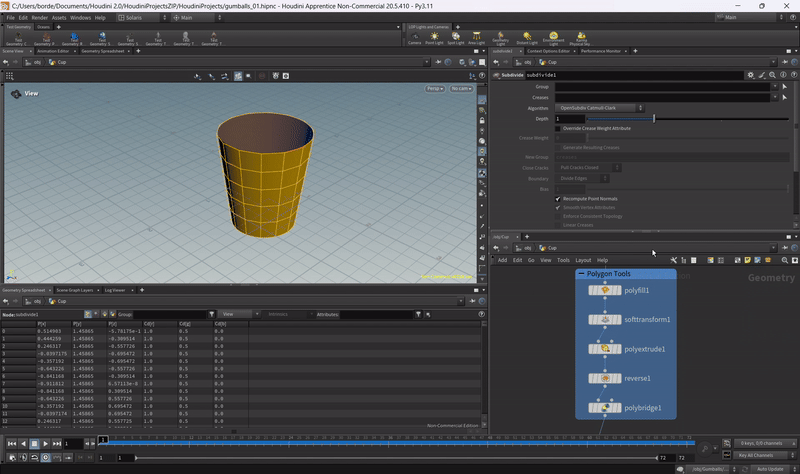
Then I added a polyfill so that the bottom would be closed, meaning that there is no more hole at the bottom of the cup.
Following that I added a soft transform.
With that node I stretched out the middle of the cup, making it more round.
Then by adding poly extrude I pulled the outside faces so that it has a more thicker shape.
After that I added a reverse which reverses faces, giving it the same color outside as the inside.
Then I added a poly bridge, for that I selected two faces of the cup.
One up and one below, then with the poly bridge I connected those faces together.
Then I bended the shape of that giving the cup it's handle.
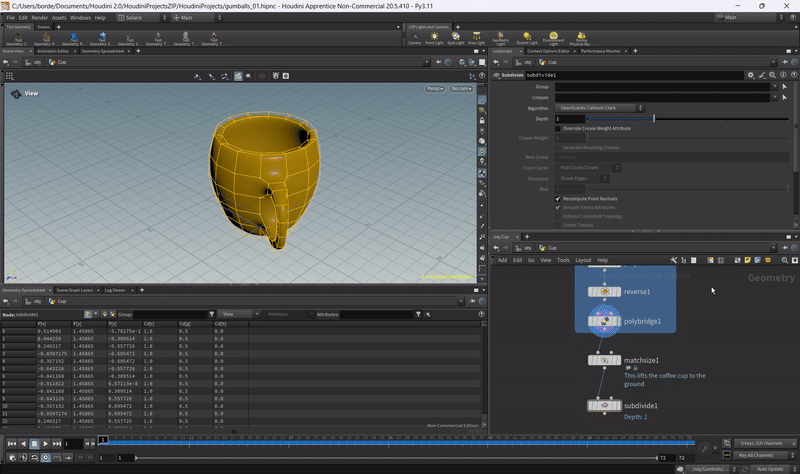
Lastly for the cup I added a matchsize & subdivide.
Matchsize elevates the cup to the ground plane.
Subdivide gives the cup more faces which makes it more detailed & smooth.
Then I created a box for the marbles.
I then elevated the box above the cup with a different matchsize node.
Then by adding a scatter, it deletes the box and in it's place are points.


Then by adding 2 attribute randomizers I randomize every point with their own size and location. Afterward I added a sphere, which I then connect to a copy to point node. Connecting the attribute randomizers to the copy to point node as well would place a sphere on every point.
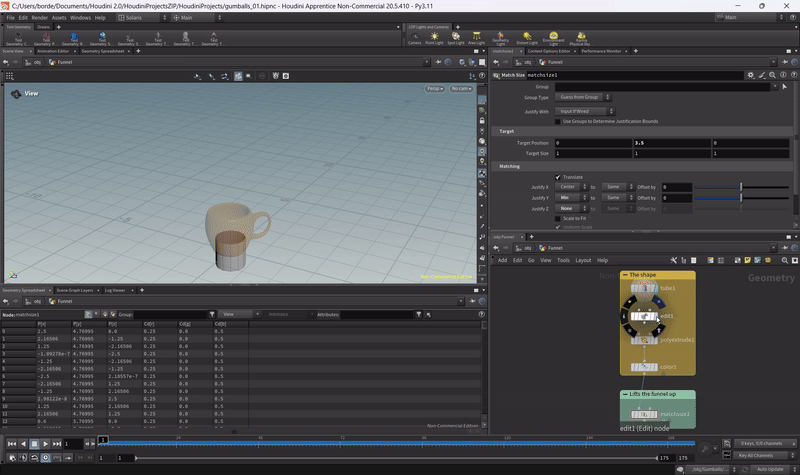
I made the funnel by adding a tube first. Then by making the top wider, afterward I extruded it to give it more thickness. And lastly I gave it a color & placed it above the cup with matchsize. Then I merge the cup, funnel and marbles into the same scene in the gif below.
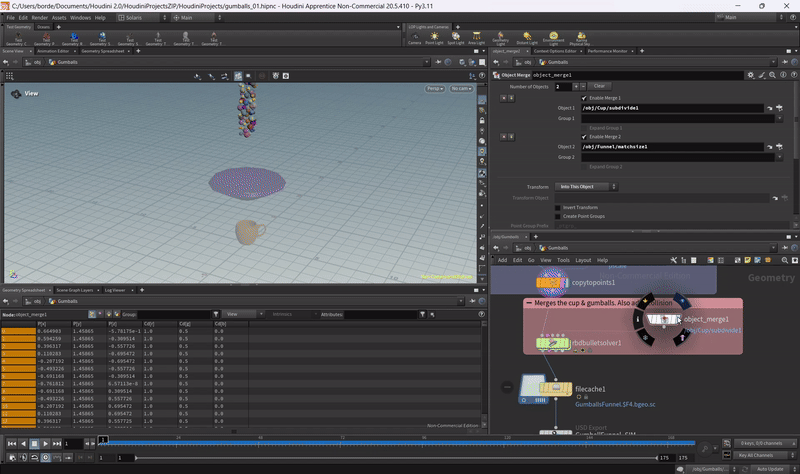
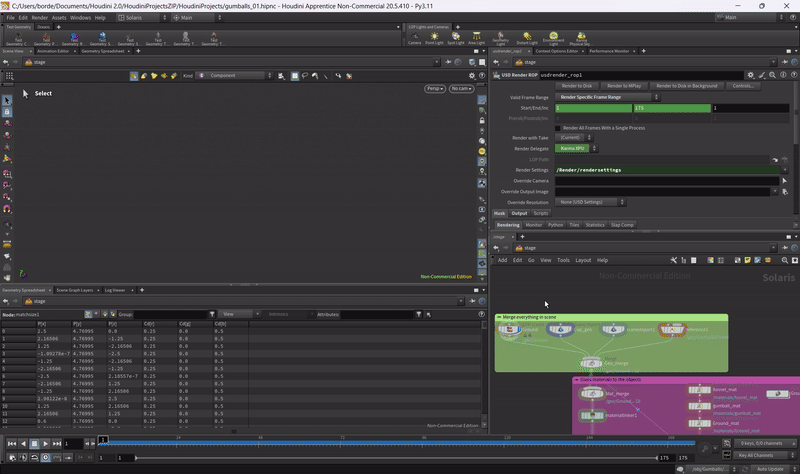
I've then imported everything into the final stage as u can see above. Then I added colors to the cup, funnel and marbles. Giving them a more metallic material. And lastly I added a camera to get the perfect shot, 4 point lights to light my scene and finally the render settings. You can see this in the gifs below.
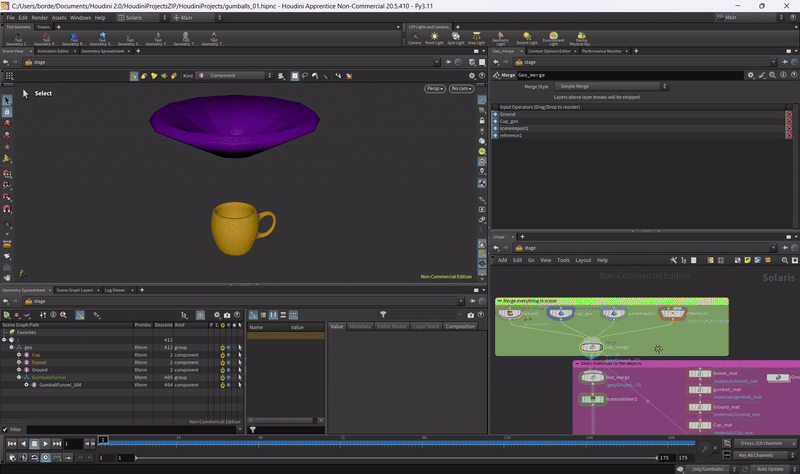
Retrospective
This project was fun to do, creating a simple but yet satisfying simulation.
It turned out really well.
I'm hoping to slowly create more complex and beautiful simulations in the future.
But for now I see this as an successful project, the houdini tutorial taught me a lot.
I learned how to put a object on the locations of points and how to make an object into points.
I learned how to extrude an object to make it thicker and how to connect 2 faces of an object into an handle for example.